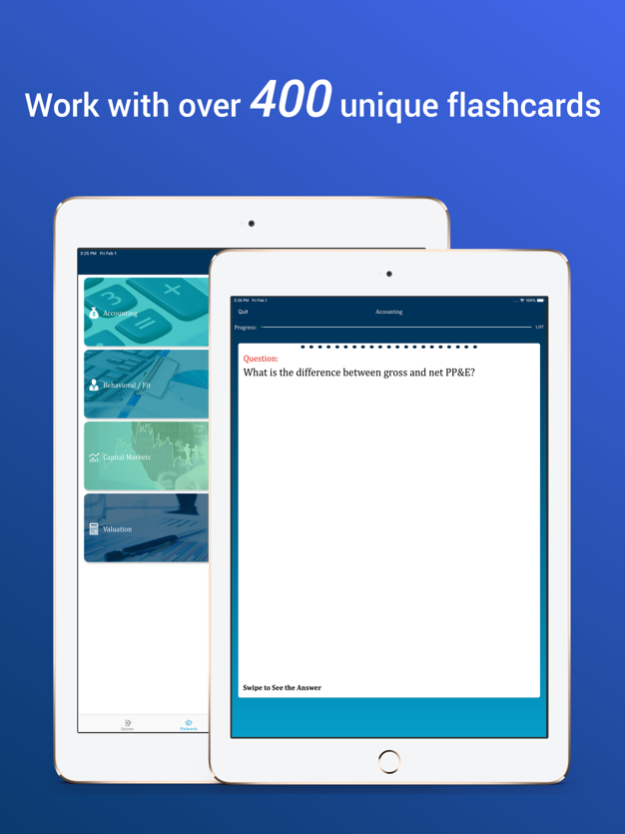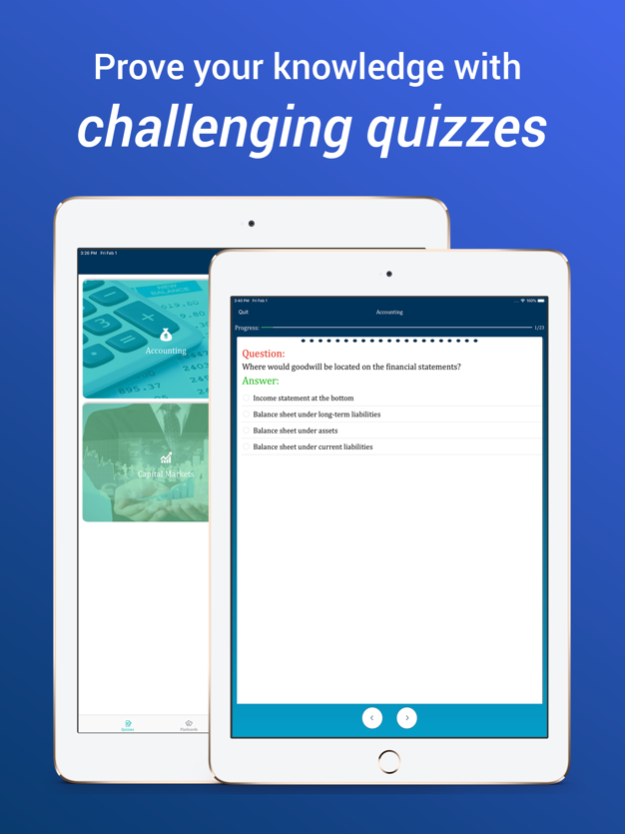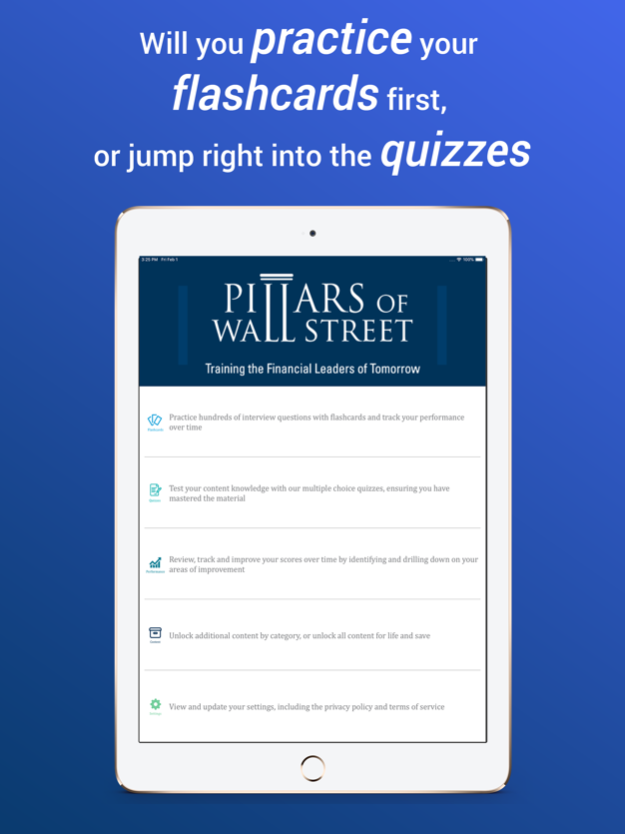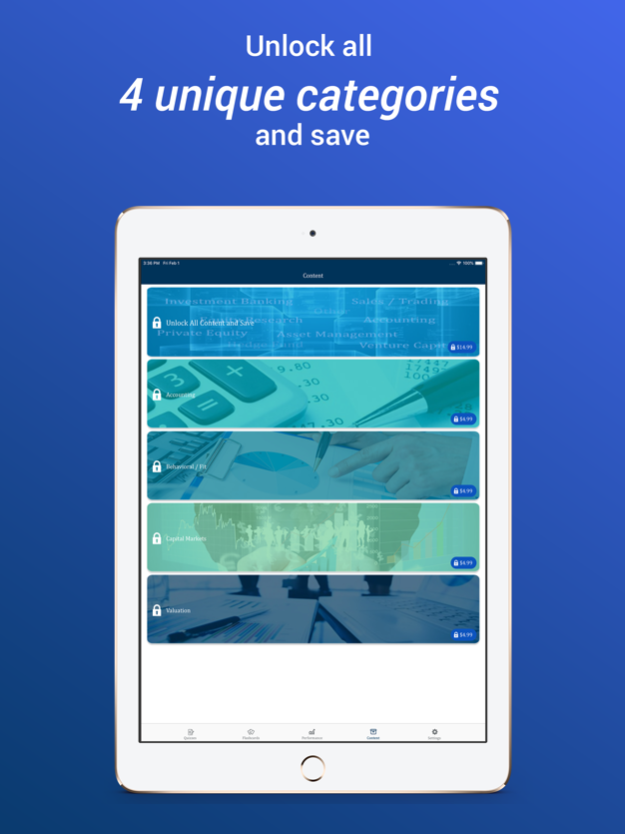PWS - Interview Prep 2.0.7
Continue to app
Free Version
Publisher Description
Master the Wall Street interview questions you will likely be asked via this intuitive finance study tool. We provide 600+ behavioral and technical questions with our flash card-based study system. Prove that you know the answers by completing our rigorous quizzes. Track your performance over time and ace your next finance interview.
PWS - Interview Prep was designed by investment bankers for anyone wanting to work in finance. Our interview questions cover investment banking, sales & trading, research, private equity, and more!
Having interviewed hundreds of analyst and associate candidates, it became apparent that candidates made the same mistakes year after year. PWS - Interview Prep will teach you what types of questions will be asked and how you should answer them. This is the result of hundreds of hours of collecting interview questions from countless finance professionals and providing you with the answer guide to nail your interviews.
Apr 1, 2021
Version 2.0.7
Added crash analytics
About PWS - Interview Prep
PWS - Interview Prep is a free app for iOS published in the Kids list of apps, part of Education.
The company that develops PWS - Interview Prep is Pillars of Wall Street. The latest version released by its developer is 2.0.7.
To install PWS - Interview Prep on your iOS device, just click the green Continue To App button above to start the installation process. The app is listed on our website since 2021-04-01 and was downloaded 3 times. We have already checked if the download link is safe, however for your own protection we recommend that you scan the downloaded app with your antivirus. Your antivirus may detect the PWS - Interview Prep as malware if the download link is broken.
How to install PWS - Interview Prep on your iOS device:
- Click on the Continue To App button on our website. This will redirect you to the App Store.
- Once the PWS - Interview Prep is shown in the iTunes listing of your iOS device, you can start its download and installation. Tap on the GET button to the right of the app to start downloading it.
- If you are not logged-in the iOS appstore app, you'll be prompted for your your Apple ID and/or password.
- After PWS - Interview Prep is downloaded, you'll see an INSTALL button to the right. Tap on it to start the actual installation of the iOS app.
- Once installation is finished you can tap on the OPEN button to start it. Its icon will also be added to your device home screen.